How to use the Welch Allyn 4400 Spot Vital Sign Monitor
The Welch Allyn Spot Vital Signs 4400 is a compact, portable device designed to measure and record various vital signs quickly and efficiently. Here's a step-by-step guide on how to use the Welch Allyn Spot Vital Signs 4400:
1. Power On:
- Press and hold the power button to turn on the Spot Vital Signs 4400.
- Wait for the device to complete its initialization process.
2. Patient Information:
- Enter or verify the patient information using the device's interface. This may include the patient's ID, name, age, and other relevant details.
3. Select Measurement Mode:
- The Spot Vital Signs 4400 typically offers different measurement modes, including Blood Pressure, Pulse Rate, Temperature, and SpO2 (Oxygen Saturation).
- Use the touchscreen interface to select the specific measurement you want to take.
4. Blood Pressure Measurement:
- If measuring blood pressure:
- Ensure the cuff is appropriately sized for the patient's arm.
- Place the cuff snugly around the upper arm, aligning it with the brachial artery.
- Press the 'Start' button to initiate the blood pressure measurement.
- Follow on-screen prompts and remain still during the measurement.
5. Pulse Rate Measurement:
- If measuring pulse rate:
- Press the 'Pulse' button or select the pulse rate measurement from the menu.
- Follow on-screen instructions to obtain the pulse rate.
6. Temperature Measurement:
- If measuring temperature:
- Ensure the thermometer probe is clean.
- Place the probe in the appropriate location (oral, axillary, or rectal).
- Press the 'Start' button to initiate the temperature measurement.
7. Oxygen Saturation (SpO2) Measurement:
- If measuring SpO2:
- Connect the pulse oximetry sensor to the device.
- Place the sensor on a finger or another appropriate site.
- Press the 'Start' button to initiate the SpO2 measurement.
8. Review and Record Results:
- Once measurements are complete, the results will be displayed on the screen.
- Review the results for accuracy and consistency.
- If needed, record the measurements in the patient's chart or electronic health record (EHR).
9. Power Off:
- After use, power off the device to conserve battery life.
- Some devices may power off automatically after a period of inactivity.
10. Clean and Disinfect:
- Follow the manufacturer's guidelines for cleaning and disinfecting the device between uses to maintain hygiene and prevent cross-contamination.
Tips and Considerations:
- Always refer to the user manual specific to your Welch Allyn Spot Vital Signs 4400 model for detailed instructions and guidelines.
- Ensure that the device is calibrated regularly according to the manufacturer's recommendations.
- Check the condition of cuffs, probes, and sensors regularly for any signs of wear or damage.
- When in doubt or if you encounter any issues, consult with your organization's biomedical or technical support personnel.
By following these steps, healthcare professionals can efficiently use the Welch Allyn Spot Vital Signs 4400 to obtain accurate and reliable vital sign measurements for patient care.
21st Feb 2024
Recent Posts
-
Which Welch Allyn Power Handle is right for your practice? Nickel-Cadmium vs Lithium Ion vs Lithium Ion Plus
Choosing the Right Welch Allyn Power Handle: A Comparison of Nickel-Cadmium, Lithium Ion, and Li
-
An Interview discussing Welch Allyn products
Why Welch Allyn is the Top Choice for Medical ProfessionalsIn the fast-paced world of healthcare, ha